Tasks
Homarr has background jobs for various tasks, most of them are for realtime widget updates. The tasks page allows you to run background jobs manually and configure them.
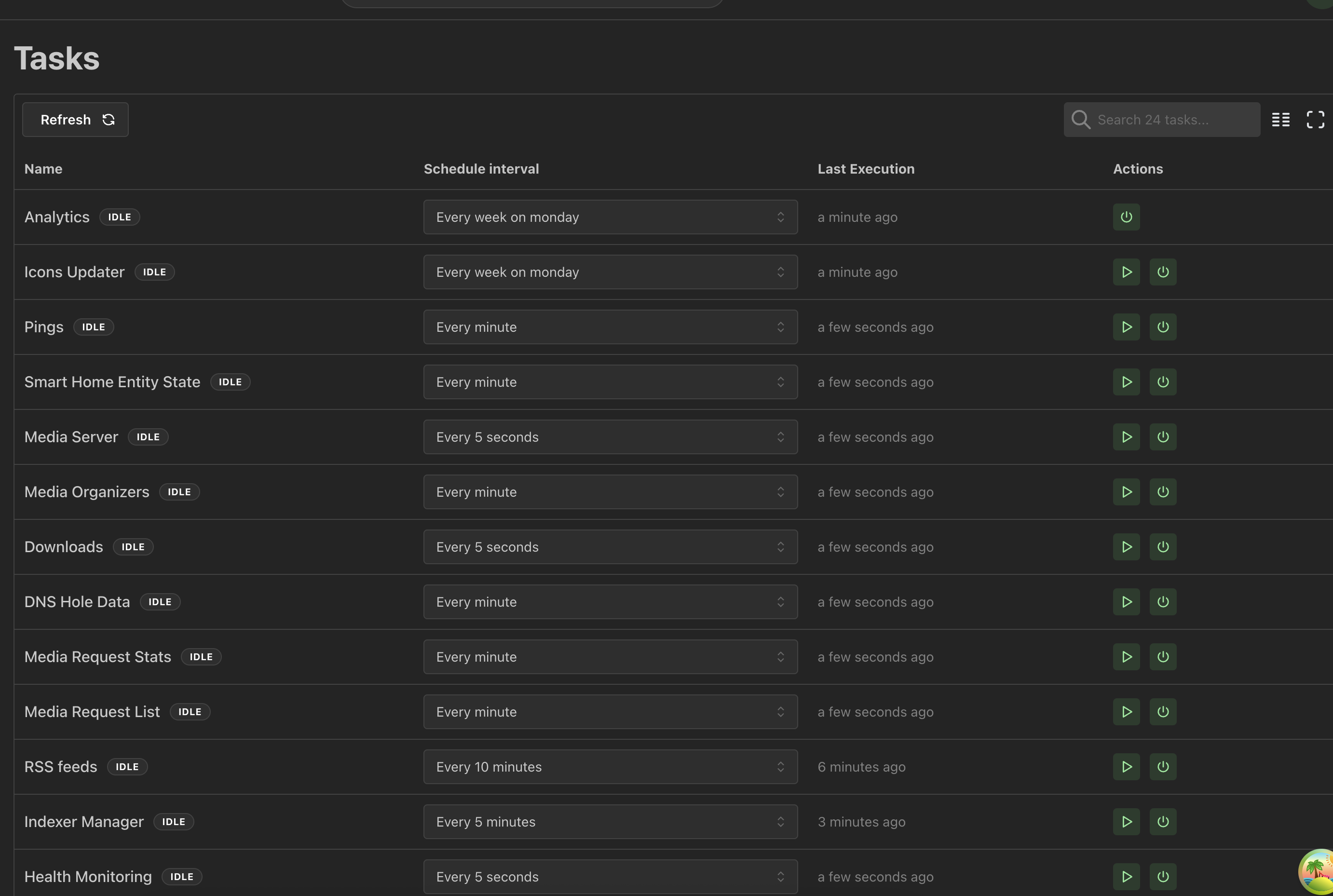
Opening the tasks page
Navigate to Management > Tools > Tasks.
The page is only accessible to users with admin permission.
Changing interval
In the column Schedule interval you can change the interval in which the task runs.
Different intervals are available, such as 1 minute, 5 minutes, 10 minutes, 30 minutes, and 1 hour.
All intervals are cron expressions, which means it will run the next time the cron expression matches the current time.
Actions
You can find different actions for each task on the right side of a task item.
Run Manually
To run a task manually, click the "Play" button, which will execute the task immediately.
During the exection the badge will show Running.
Disabling / Enabling
You can disable a task by clicking the "Power" button, which will change it to a "Power-Off" button. When a task is disabled, it will not run automatically according to its schedule. You can enable it again by clicking the "Power-Off" button, which will change it back to a "Power" button. Running a task manually is still possible when it is disabled.